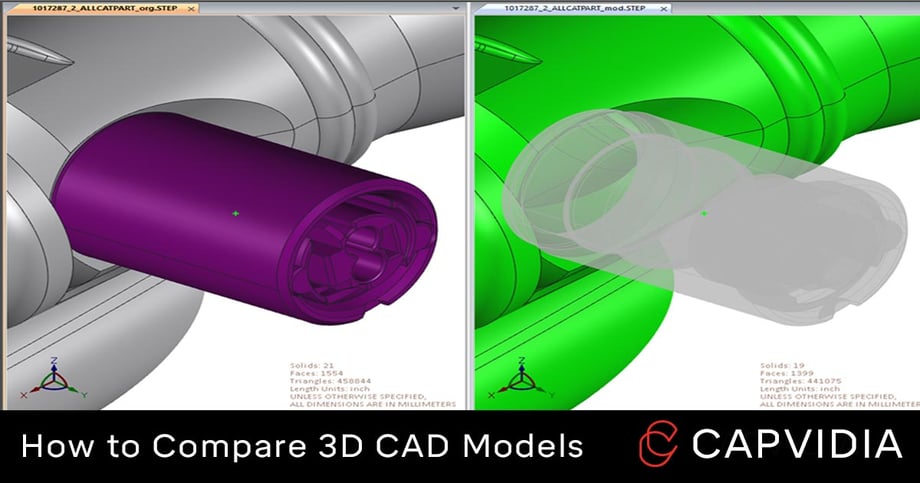
3D CAD comparison or CAD model validation is a vital step when comparing translated CAD files (e.g. Creo to STEP), revision checks (e.g. SolidWorks 2020 Rev 1 to SolidWorks 2020 Rev 2) or version checks (e.g. NX 11 to NX12).
With nearly 30 years of CAD data translation & validation, Capvidia is here to provide better understanding about comparing CAD models.
What is 3D CAD comparison?
3D CAD comparison is the process of comparing two CAD models to detect differences between them.
The objective is validating that the two models are identical in their geometry, 3D annotations, volume, surface area, center of mass, etc.
The goal is to find translation errors and detect modeling errors.
3D CAD comparison checks for:
- Detect translation errors.
- Geometry / design defects or changes.
- Quality defects or changes.
- Revisions: Intended or unintended.
- Part or assembly structure.
Why should you do a 3D CAD comparison?
The main reason to a perform comparative 3D CAD model validation is to avoid costly blunders downstream in manufacturing, especially once it reaches the testing or operations phase of a product's lifecycle.
Corrective action in the design phase is 7 to 10X cheaper than when corrected in the testing phase (aka parts built).
With tolerances measured in thous (one thousandth of an inch) and microns (one thousandth of a millimeter), any small deviation from the intended design to manufactured part can lead to scrapped parts, rework, missed deadlines, and the dreaded recall.
Therefore comparing 3D models and making sure the secondary or derivative CAD file matches the authority CAD file is important and sometimes required before machine cuts metal.
3D CAD model validation compares:
- Translated CAD files: From native files (CATIA, Creo, Inventor, NX, SOLIDWORKS, etc.) to derivative files (3D PDF, IGES, STEP, QIF, etc.)
- Revision checks: SOLIDWORKS 2021 R1 vs SOLIDWORKS 2021 R2, etc.
- Version checks: CATIA V5 vs CATIA V6, Creo 4 vs Creo 6, etc.
Who needs to do 3D CAD model comparison validation?
Suppliers to large OEMs are typically in charge of 3D CAD model validation.
In a typical workflow, OEMs send their CAD model to the suppliers to manufacturer. OEMs mostly use CATIA, Creo , NX or SOLIDWORKS. Suppliers use GibbsCAM, hyperMILL, Mastercam, etc. and other CAD/CAE/CAM/CMM programs to create toolpaths for manufacturing the part.
In the aerospace and defense industry, it's a requirement to perform a 3D CAD model comparison validation. Leaders such as Boeing, Airbus, Lockheed Martin, ULA, Northrup Grumman, and more don't award contracts without a proper validation report.
How to compare 3D CAD models
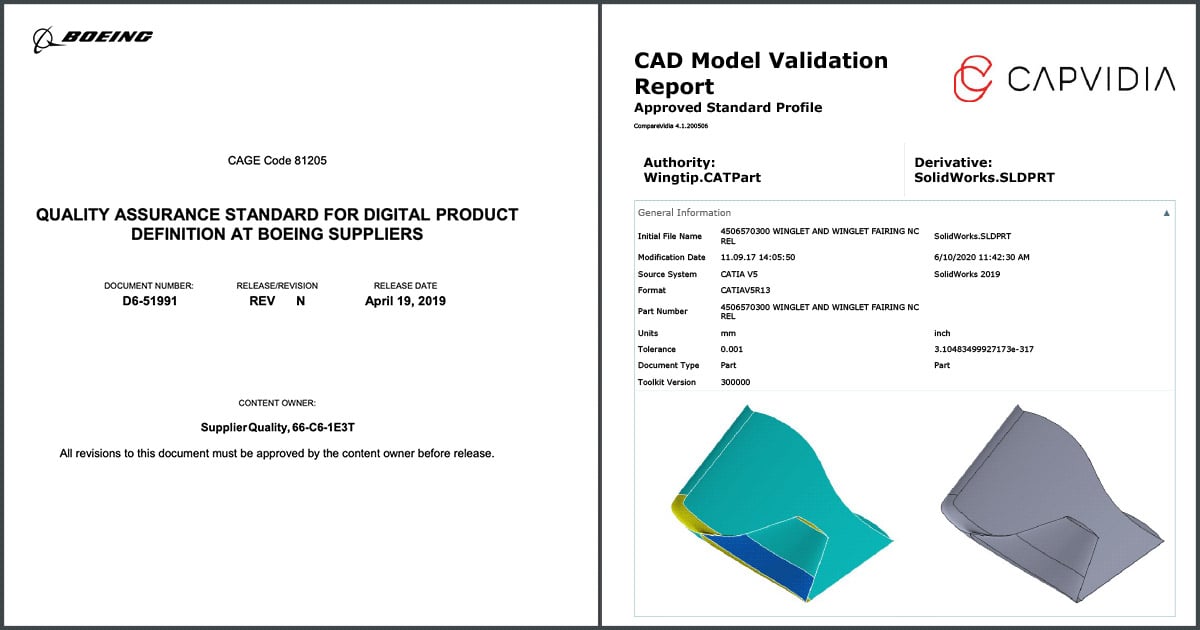
Engineers use 3D CAD model validation software to verify their derivatives or revision changes.
CAD model validation software like CompareVidia must be robust and typically have these features:
ONE: It’s powerful and accurate.
The best way to tell is if the CAD comparison validation software is trusted to meet or exceed Boeing’s D6-51991 DPD requirements, which is very strict and rigorous.
CompareVidia is one of the few Boeing DPD-approved software.
TWO: It produces a detailed PASS/FAIL report.
The report should inspect CAD geometry, PMI, assembly structure, and more--highlighting all changes and deviations from the authority model.
THREE: It’s compatible with many CAD formats.
At a minimum, it should be able to validate native CAD files (CATIA, Creo, Inventor, NX, and SolidWorks) and CAD-neutral files (IGES, STL, STEP, and QIF).
A typical CAD validation workflow looks like this:
- Authority and derivative model are loaded onto the software.
- Both are compared & validated.
- A detailed report is generated for pass/fail.
Example of supplier workflow
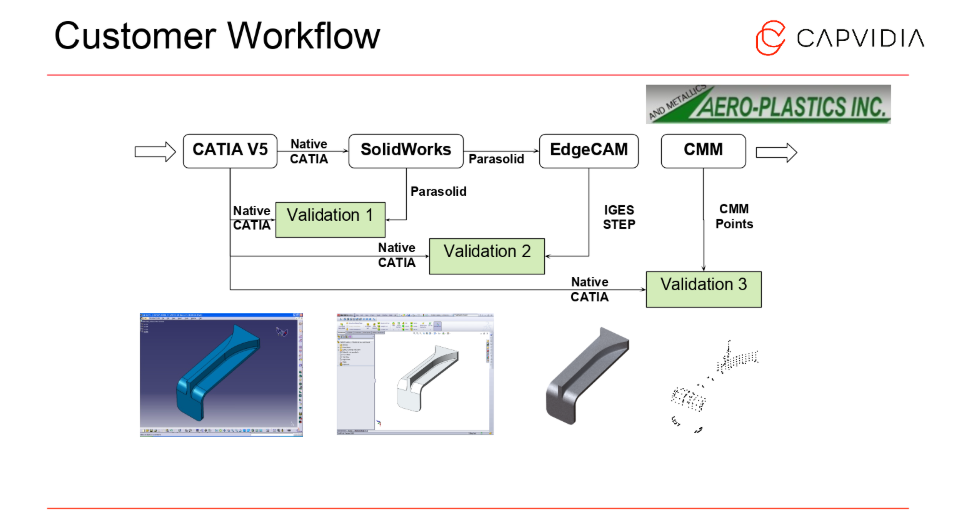
In this use case, one of our customers, Aero-Plastics, validate their model three times.
First validation: They receive a native CATIA V5 model from their customer. Aero-Plastics translates the CATIA V5 into SolidWorks--their 3D CAD design software.
Second validation: The SolidWorks model is translated into Edgecam for CNC.
Third validation: After the part is manufactured, they compare points exported from their CMM.
CAD model validation and interoperability between different systems saves time and money.
Easy & powerful derivative CAD validation & revision comparison.
Trusted by our partners: SolidWorks, NX, CATIA, PTC, STEP AP242 (PDES), QIF (DMSC), and Spatial.

What happens if my 3D CAD model comparison validation fails?

Besides good 3D CAD validation software, another important factor is having a GOOD translated model.
Sub-par derivatives and translations will create issues, and no 3D CAD validation software will able to PASS a poorly translated model.
It all begins with creating a solid derivative CAD file.
Based on 16 years of doing CAD validation for major OEMs and suppliers, we've collected the major reasons why CAD validation fails:
- Model Tolerances: Each CAD system has their own tolerance to control the accuracy of their models. This can lead to interoperability issues, especially for complex data.
- Poor CAD quality: Most CAD data is not designed with translation in mind. Design practices done in one CAD system may be passable, but can cause issues when translated into another
- Extra data: CAD systems enable to you export all kinds of data, and some of this data you don’t need to validate.
- Multiple translations: Sometimes a CAD model can get translated several times using several different translators. The accuracy of a CAD model will never improve when it gets translated. It can only get worse.
- Formats: There are many different CAD formats and flavors of them. Translating from one format to the next inherently causes issues.
- Different Coordinate Systems: Some validation tools can't properly realign models in different coordinate systems..
A good translated CAD model and a good CAD validation software will only get you so far.
When it comes to troubleshooting and facing an issue you can't solve, having a reliable partner is also crucial when it comes to support.
It's not about software, it's 100% about solutions. So having a partner provide real customer support and not only a download file is key when it comes to successful 3D CAD comparison validation.
FAQ
Q: Is there a way to avoid 3D CAD model comparison validation?
A: Yes, it's possible if you have all companies, departments, teams, team members, partners, suppliers, and others who handle CAD data use the same native CAD system. Good luck with that.
As CAD technology grows and becomes more utilized downstream--with different software, formats, and department needs, CAD comparison validation becomes even more important.
Q: What are the repercussions of not validating CAD?
A: Scrap, rework, recall, bloated cost and loss of time--errors caught in the design phase saves up to 2x in cost compared to errors caught in manufacturing, up to 10x caught in testing, and up to 200X caught in operations.
Q: What about CAD translation?
A: CAD translation is the first half of the journey. It's important to have good derivative file for validation to compare.
Q: What are the repercussions of not validating CAD?
A: Scrap, rework, recall, bloated cost and loss of time--errors caught in the design phase saves up to 2x in cost compared to errors caught in manufacturing, up to 10x caught in testing, and up to 200X caught in operations.
Need to learn more about 3D CAD model comparison validation?
Capvidia is a leader in CAD translation & validation, especially pertaining to digital transformation and the MBD journey. Have questions? Talk to our team today.





