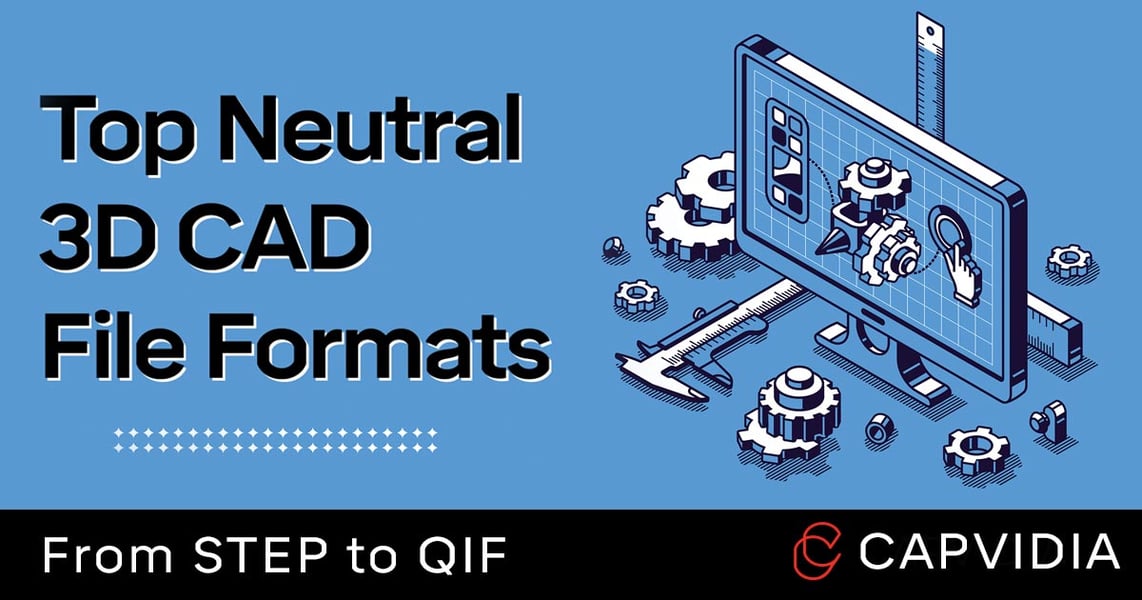
- Native CAD files work on specific CAD software, while neutral CAD files work across various CAD/CAM/CMM software.
- While native CAD is preferred for design integrity, neutral CAD is best for interoperability and collaboration across silos.
- Most companies prefer neutral 3D CAD files that are standards and MBD (model-based definition) ready.
CAD (computer-aided design) files are digital files that house 3D & 2D models of physical objects.
CAD files can include information such as geometric data, manufacturing data, material properties, and other product/process data.
From design to production, everything begins with the CAD file.
What are native and neutral CAD files?

CAD files can be categorized as native CAD or neutral CAD formats (a.k.a. interoperable CAD data).
Native CAD file formats are designed to be usable only on that specific proprietary CAD software.
For example, *.CATPart (a CATIA format) will only work on CATIA-approved software. It will not easily be readable or editable on other CAD software like AutoDesk, Creo, NX, etc.
| Native Format | Extension |
| AutoCAD | *dwg |
| CATIA | *.CATPart, *.CATProduct, or 3DExperience cloud data |
| Creo | *.prt, *.asm |
| Inventor | *ipt, *aim |
| NX | *.prt |
|
SolidWorks |
*.sldprt, *.sldasm |
Neutral CAD file formats are interoperable between different CAD software, allowing data to be imported and exported by different applications.
For example, *STP (STEP format) is a popular neutral format that can be exchanged between different software systems.
| Neutral Format | Extension |
| IGES | *.igs, *.iges |
| STEP | *.stp, *.step |
| STL | *.stl |
|
QIF |
*.qif |
| 3D PDF |
Which is better: native or neutral?
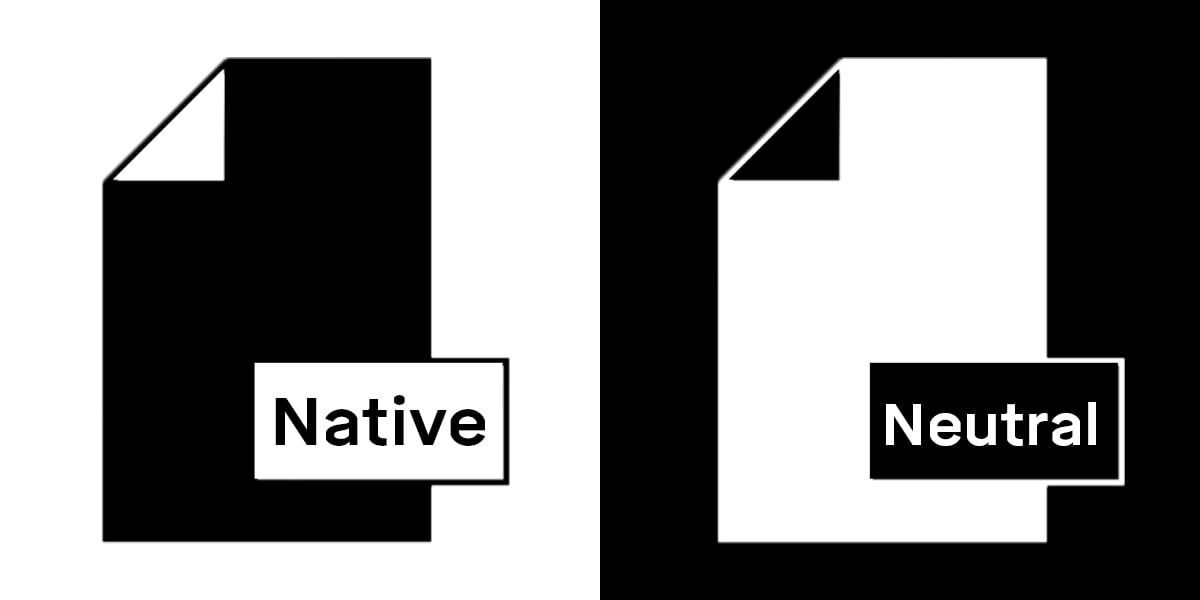
If the only software you are using is native CAT, then a native CAD file is the preferred format because it retains all the data and features of the original design. But the modern manufacturing software stack is much more complicated than one software tool.
However, with over 100 CAD software in the market and hundreds of others that need to consume CAD data to test and manufacture the product, it's nearly impossible for all people to use the same native CAD system.
Various stakeholders need to handle the file:
- Different companies
- Different business within the same company
- Internal departments
- Employees
- Suppliers
- Sub-contractors
- Customers
All use different CAD-based software, making interoperability difficult, especially when geometric information and 3D annotations such as PMI (product manufacturing information) must maintain integrity.
In many cases, native CAD file formats from PTC Creo, Siemens NX, CATIA, SolidWorks, Autodesk Inventor, and others are often translated & validated for downstream processing.
Neutral CAD file formats, however, are interoperable between different CAD software and useful in collaboration.
How we rank neutral CAD files.
Today we look at the best eight neutral CAD file formats.
Our criteria:
- This list is geared toward mechanical engineering and the manufacturing industry.
- CAD formats must be standards (e.g, ISO, ANSI, CEN, etc.) to ensure quality and consistency.
- CAD files are preferred to be model-based definition (MBD) ready--which Capvidia defines by human and machine readable PMI.
MBD-ready CAD files include geometry, product manufacturing & quality requirements-- normally done on 2D drawings.
Combining 2D drawing information into the 3D CAD model becomes the authoritative source for a product's lifecycle. This enables automation, data insights, and connectivity from design to manufacturing from a single source of truth that is both human and machine-readable.
Have Questions About Neutral CAD Files?
Capvidia is a leader in CAD translation & validation, especially pertaining to digital transformation and the MBD journey. Have questions? Talk to our team today.
Overview:
MBD CAD Files:
- STEP
- QIF
- JT
Non-MBD CAD Files:
- 3D PDF
- IGES
- STL
- ACIS
- PARASOLID
MBD CAD FILES:
1. STEP (File Extension: *.STEP, *.STP)
- Year Introduced: 1994, Last Update: 2022.
- Standard: ISO 10303-242:2022
- Representation: B-rep (precise) & Vis-rep (approximation)
- Organization: International Organization for Standardization and PDES Inc.
STEP files are the most widely used & accepted neutral CAD format today, making it a standard across multiple industries.
Most CAD software supports importing & exporting STEP files, allowing it to be interoperable between different systems, including CAM (computer-aided manufacturing), CAI (computer-aided inspection), and CAE (computer-aided engineering).
In regards to mechanical CAD, there are three major STEP file formats:
- STEP AP203: Defines geometry, topology, and configuration management data of solid models for mechanical parts & assemblies. AP203 is not an MBD-ready format.
- STEP AP214: Includes STEP AP203 features along with colors, layers, GD&T, and design intent. AP214 is not an MBD-ready format.
- STEP AP242: Merges both STEP 203 & STEP 214 to introduce model-based definition (MBD) workflows and is an MBD-ready format.
STEP AP203 and STEP AP214 have been deprecated in favor of STEP AP242, but they are still the most commonly used types of STEP files.
PROS:
- Mature and ubiquitous file format.
- MBD-ready if using AP242.
CONS:
- Some confusion between AP203/214 and AP242.
- Not widespread support in downstream CAD-based tools for AP242 semantic PMI.
2. QIF (File Extension: *.QIF)

- Year Introduced: 2013, Last Updated: 2020
- Standard: ISO 23952:2020
- Representation: B-rep (precise) & Vis-rep (approximation)
- Organization: DMSC (Digital Metrology Standards Consortium)
QIF (Quality Information Framework) files are made for digital manufacturing in the 21st century. It optimizes for semantic PMI, which allows for human & machine-readable CAD leading to two main things: interoperability & traceability downstream.
Although the newest format on this list, its gained the more attention as more OEMs need a robust file format to exchange data downstream from design to manufacturing to quality.
PROS:
- Most robust neutral MBD CAD file.
- XML-based framework: easy integration & interoperability with other systems, web/internet applications, and other formal standards.
- Highly valued in Metrology and Quality departments.
CONS:
- Although gaining credibility in MBD, still in early adoption. Learn more about QIF.
3. JT (File Extension: *.JT)
- Year Introduced: 2007, Last Updated: 2017
- Standard: ISO 14306:2017
- Representation: B-rep (precise) & Vis-rep (approximation)
- Organization: Siemens PLM Software
JT (Jupiter Tessellation) files are the most confusing of the neutral CAD format group. Although known for vis-rep, it can also have full B-rep and PMI, therefore making it MBD-ready.
Its internal B-rep representation is flexible, including support for ISO 10303 (STEP) and Parasolid. If a JT exported from NX contains B-rep data, it will be in the Parasolid format.
Although JT is technically an open format, many vendors utilize Siemens' JT Open Toolkit. This toolkit is particularly important when dealing with Parasolid data, which uses blends of proprietary recipes. Because of this, it isn't quite widely accepted as STEP or QIF.
PROS:
- Common interoperability format for Siemens users.
- JT is primarily used in automotive industry.
- Lightweight format.
CONS:
- Less common outside of Siemens software environments.
NON-MBD CAD FILES:
4. 3D PDF (File Extension: *.PDF)

- Year Introduced: 2004, Last Updated: 2014 (for CAD)
- Standard: ISO 14739-1:2014
- Representation: Vis-rep (approximation)
- Organization: 3D PDF Consortium
3D PDF files are popular for a reason. It’s a ubiquitous format, easily viewed on computers, smartphones, and tablets. Especially convenient for those who don’t have CAD systems or viewers.
PROS:
- Only requires Adobe Reader to view files.
- PDF files can be used as containers for other files like STEP, QIF, or other documentation.
CONS:
- Huge file size and slow performance.
- 3D ergonomics in Adobe aren’t great.
- What this file type is capable of doing is sharply limited by the Adobe environment.
5. IGES (File Extension: *.IGS, *.IGES)
- Year Introduced: 1980, Last Updated: 1996
- Standard: ANSI
- Representation: B-rep (precise)
- Organization: American National Standards Institute
IGES files were the first neutral CAD file invented and deployed in the late 1970s/early 1980s.
Although an older standard technologically superseded by STEP & QIF, it’s still used today since it’s been around for a long time and is very widely supported.
Mostly used for surface geometry (although it can support solid models) and design work. It can often get translated with gaps between surfaces, missing faces, and even surfaces with wrong orientation. So it’s recommended to go with STEP or QIF or have a tool for repairing bad geometry and stitching surfaces.
PROS:
- It’s your grandfather’s CAD file.
- Ubiquitously supported.
CONS:
- IGES can support solids, however, it's mostly used for surface geometry.
- Superceded by STEP and QIF.
6. Stereolithography Files (File Extension: *.STL)
- Year Introduced: 1987, Last Updated: None.
- Standard: None.
- Representation: Vis-rep (approximation)
- Organization: 3D Systems
STL files are universal 3D formats focusing on surface geometry and shapes but not on colors, textures, or other model attributes, which is good for rapid prototyping, 3D printing, and some CAM software.
However, it uses triangulated mesh surface, which is acceptable for visual representation but not workable in CAD systems since most work in solids.
. STL files are typically only acceptable for use for specific software tools that only support STL and use the CAD in a more limited way. It's important to note that even in these cases, there can be good STL files and bad STL files, depending on the quality of the mesh.
PROS:
- Widely supported file format.
- Popular for 3D printing.
CONS:
- Describes surface geometry only — it is not precise B-rep.
- Very simple data model — no support for color, surface grouping, or even user-defined attributes. Its successor format, AMF, has support for colors, materials, and constellations.
7. ACIS (File Extension: *.SAT)
- Year Introduced: 1989, Last Updated: 2020
- Standard: None.
- Representation: B-rep (precise) & Vis-rep (approximation)
- Organization: Dassault Systemes
ACIS files are 3D solid and surface CAD files from Spatial, a Dassault Systemes division. It is a geometric modeling kernel compiled in C++ and used in CAD, CAM, CAE, and CMM.
PROS:
- The internal modeling language used by many modeling software such as AutoCAD, BrisCAD, and Cimatron.
CONS:
- Not a standard data format.
- Usually requires a custom translators to export to ACIS.
- Doesn’t support semantic PMI in any standard way.
8. PARASOLID (File Extension: *.X_T)
- Year Introduced: 1989, Last Updated: 2022
- Standard: None.
- Representation: B-rep (precise)
- Organization: Siemens
Parasolid files are used by the geometric modeling kernel currently owned by Siemens and used in CAD, CAD exchange, CAM, CAE, and product visualization.
Licensed and used in over 350+ applications such as NX, SolidWorks, SolidEdge, MasterCAM, Onshape, and others.
It can represent wireframe, surface, solid, and general non-manifold models. Most Parasolid files migrate 3D solids and/or surface data.
PROS:
- The internal modeling language used many CAD and downstream software.
- Great CAD export option if you use NX or SolidWorks.
CONS:
- Not a standard data format.
- Uses some proprietary blend recipes, making some data inaccessible to non-Parasolid modelers.
Have questions about neutral CAD formats? Ask away, we'll be happy to help.
Capvidia is a leader in CAD translation & validation, especially pertaining to digital transformation and the MBD journey. Have questions? Talk to the expects today.



